3. How to access system with mobile app ?
how to access system with mobile app
1、First, please make sure the DVR’s NET port already connected a network cable with your router.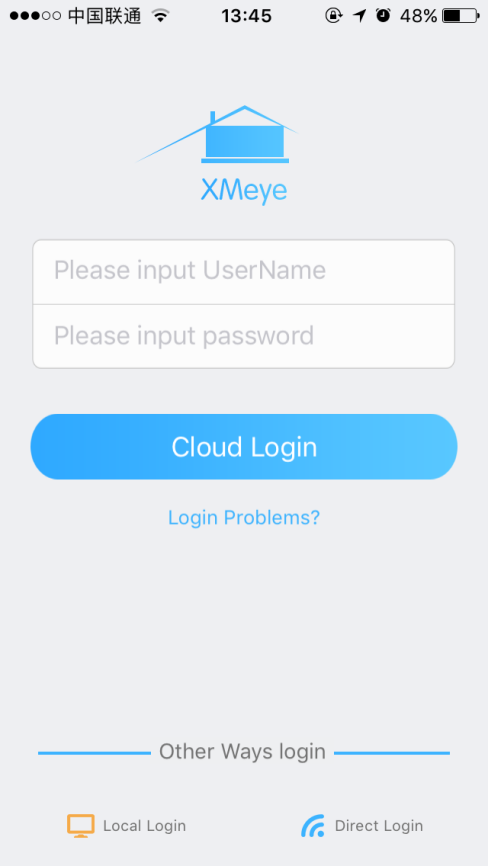
4、after entered APP, click + to add device, then user manual add, don’t need enter anything, just click search.


5、it will show the DVR’s serialno(7cc99b6a68f299fa), click √ before the serialno. Then click Add.


6.Then you will see the device in the APP, just click it to watch live video.


1、First, please make sure the DVR’s NET port already connected a network cable with your router.
2、After done, follow the attached guide picture to use phone APP.
3、Download phone APP XMeye, then just try local login(local login don’t need register)
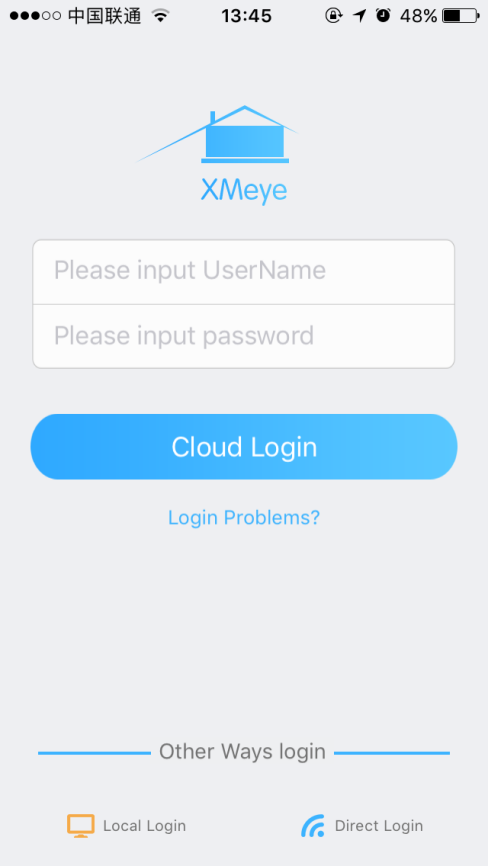
4、after entered APP, click + to add device, then user manual add, don’t need enter anything, just click search.


5、it will show the DVR’s serialno(7cc99b6a68f299fa), click √ before the serialno. Then click Add.


6.Then you will see the device in the APP, just click it to watch live video.


 EUR
EUR GBP
GBP JPY
JPY CNY
CNY SAR
SAR SGD
SGD NZD
NZD ARS
ARS INR
INR COP
COP AED
AED