24. NVR-Modify Camera IP Address
NVR-Modify Camera IP Address
Right click mouse- Quick set- click” Clear”, delete all channel, then click “search”, search camera again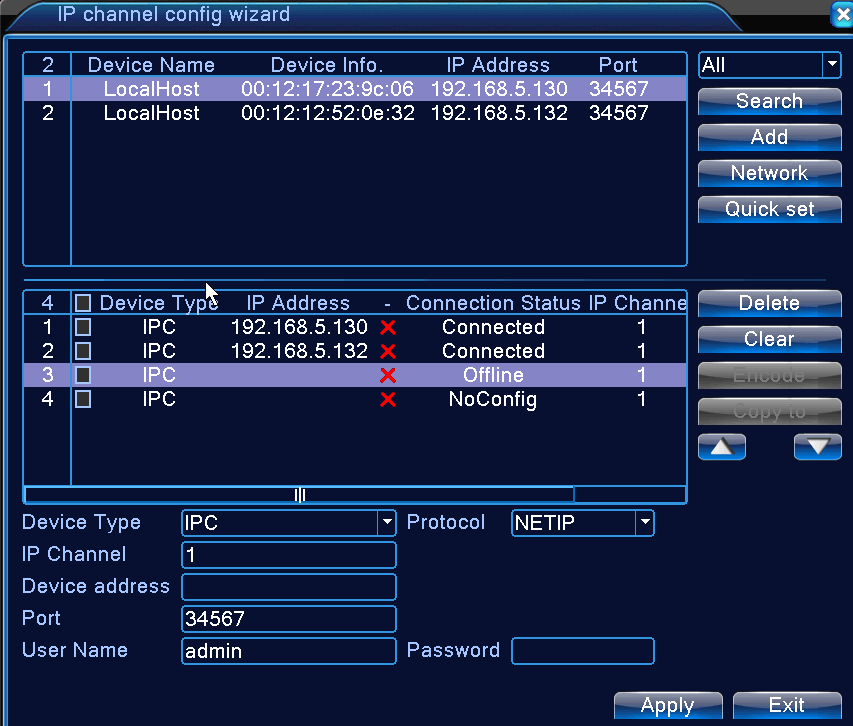
Click "192.168.5.130" in the box above- Click”Network”

192.168.5.130 change to 192.168.5.177 .Click -OK(The below picture is just an example)

After modify the IP address successful, select that 192.168.5.177 you have modified , click “Add”- you can find 192.168.5.177 on the bleow box-then click”Apply”

 EUR
EUR GBP
GBP JPY
JPY CNY
CNY SAR
SAR SGD
SGD NZD
NZD ARS
ARS INR
INR COP
COP AED
AED