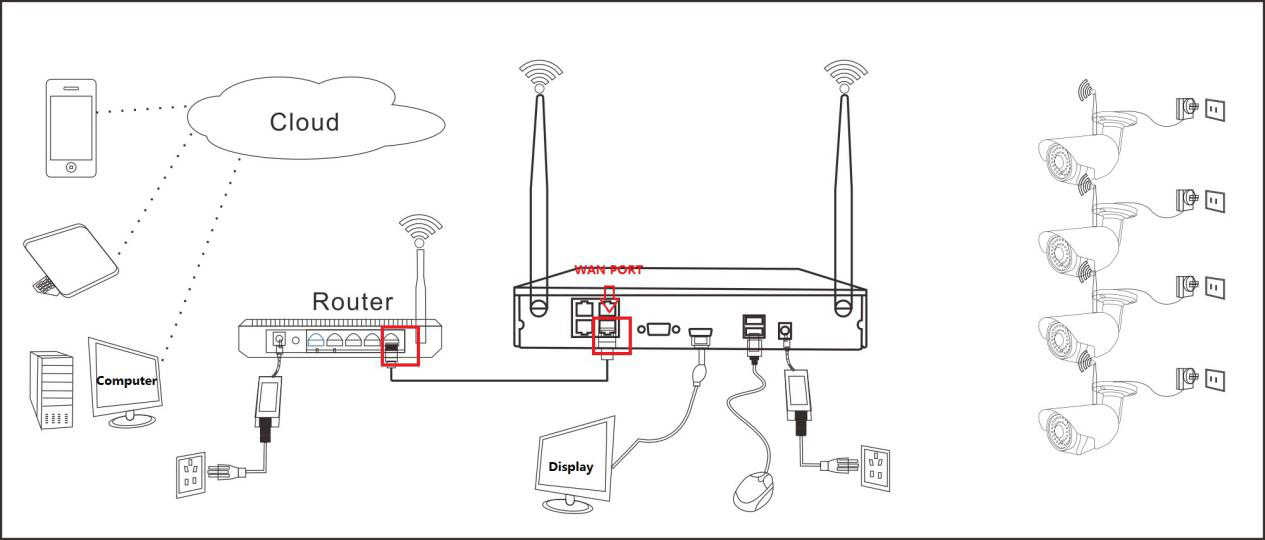
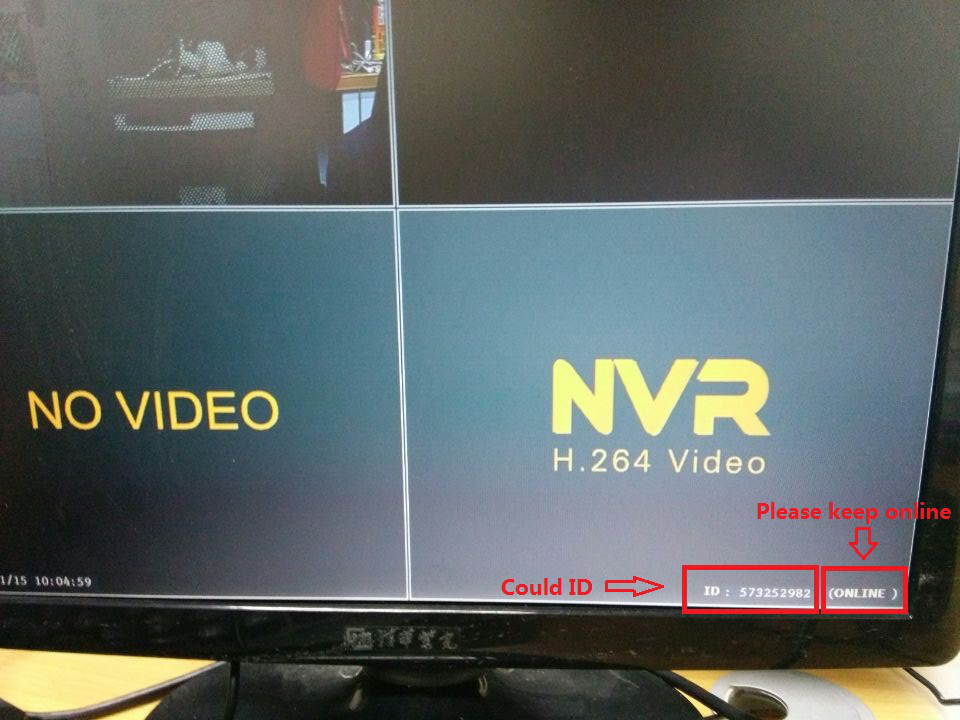
1. Access in LAN
Wireless camera, NVR and computer must be in same network segment.By follow steps,you can view the vision through PC ,laptop and pad.
Step 1: Right click mouse to get main menu, go to Systemsetup→Network setup→check video recorder IP address.
Step 2: Access by computer in LAN, input IP address in IE browser or other browser, then it will access LAN login webpage, input user name and password to log in.(IE browser is suggested).
Step 3: Video monitoring in LAN will be obtainable when login succeed.
tips: Please make sure Wireless camera ,NVR and computer are in same network segment.

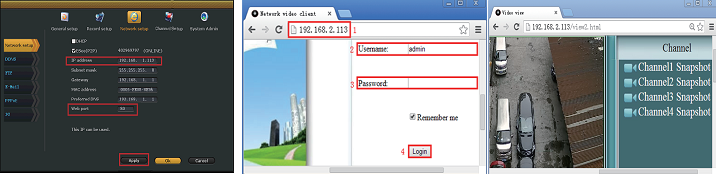
2. Access in WAN
Wireless camera, NVR and computer are not in the same network segment.
Step 1: Right click mouse to get main menu, go to→System setup→Network setup→check video recorder ID number.
Step 2: Use a WAN network access in PC, input www.e-seenet.com in IE browser or other browser. Then it will gain access to login webpage, input ID, username and password to login.
Step 3: Remote video monitoring will be obtainable when login succeed. If you face with error, you have to download and install an additional software in browser.
Tips: To ensure smooth remote video, the bandwidth of each channel should be 30KByte/s or above at least.
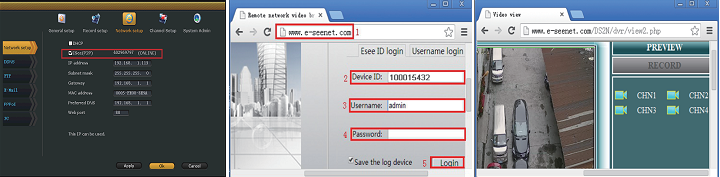
 EUR
EUR GBP
GBP JPY
JPY CNY
CNY SAR
SAR SGD
SGD NZD
NZD ARS
ARS INR
INR COP
COP AED
AED